3D Text in Corel Photopaint – Create a 3D Text or Object Effect without a 3D App!
Step 11:And finally, we come to the final step, and that’s applying a nice gradient to the green text object to step up the look a bit. Gradients are all the rage, didn’t you know?! Make sure you are on the Object Picker tool (Hit O) and the click on the green text. Do a copy/paste and you’ll create a second layer of the green text object. Once again, open the Brightness/Contrast/Intensity tool and pump up the brightness a bit, so you get a nice bright green (or bright whatever color you are using).
Once again, use the Interactive Object Transparency Tool to fade the bright green into the dark green… I went from right to left in this sample.
Step 12:For the finishing touch, we’ll just add a quick drop shadow to complete the look. Start this off my combining all the object layers together on a single layer and then doing a copy/paste to create a duplicate of the object layer.
Load the Brightness/Contrast/Intensity Adjustment Tool again and turn the brightness all the way down so that the top object is black:
Apply a Gaussian Blur to soften the shadow:
Drag our shadow object layer under the main green text layer so the dark shadow is behind the text:
Then right click on the shadow object layer in the Object Docker and click on Properties to adjust it’s opacity to 50%:
And you’re done!

I recommend you play around with these effects, especially the perspective step at the beginning and mixing up colors on your gradients. You can achieve some fantastic effects just be playing around with a few simple tweaks.
Hope you enjoyed this tutorial and we’ll see you next round!
Thanks,
Dan

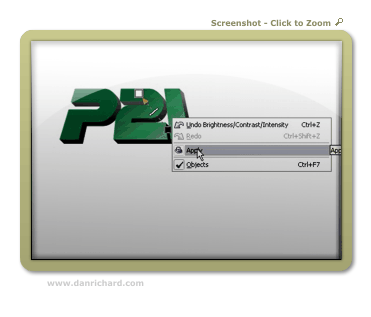
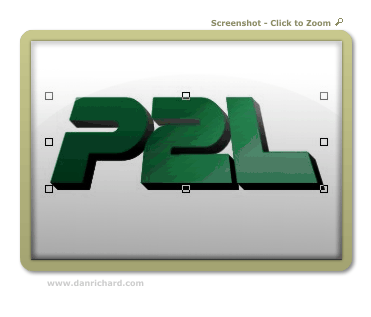
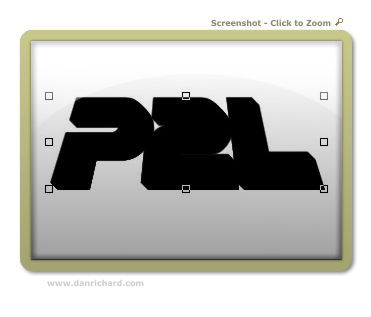
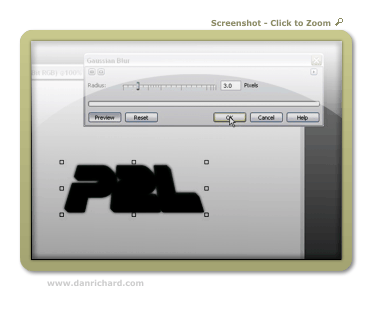
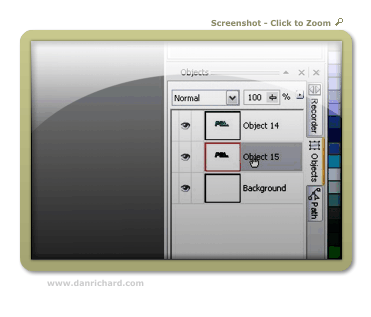
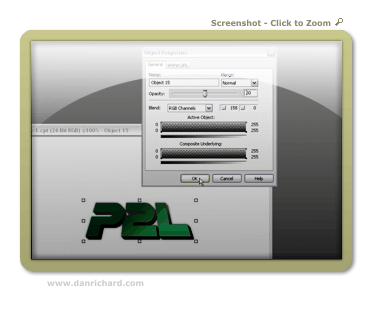
6 thoughts on “3D Text in Corel Photopaint – Create a 3D Text or Object Effect without a 3D App!”
This is a great tutorial, it even works with PhotoPaint8. Thanks so much, after all these years I’m still learning new things to do with it.
Ruth
wow thanks man
Please sir i need more sample
Your tutorial is really helpful
Thanks for this tutorial. I really like the way you explain everything easily.