How to Stop SPAM on Your WordPress Blog Using the Akismet Spam Plugin
Step 6: Click the activation link in the email you received and it will confirm your registration and password. Click the login button to continue.
Step 7: Login to your account using the login form on the right.
Step 8: Click on My Account on the top menu bar.
Step 9: Set up your WordPress hosted blog by filling out the blog title field and selecting a language, then click on the Create Blog button.
Step 10: Click on My Account again on the confirmation screen.
Step 11: You can now see your API Key! Select the the API key code and hit Ctrl-C to copy it to clipboard. You should also receive an new email with your API key in it.
Please continue to the next page.
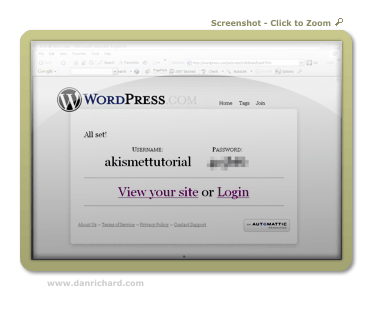
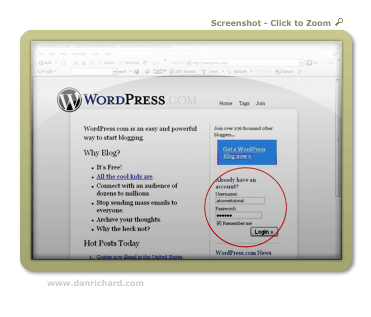
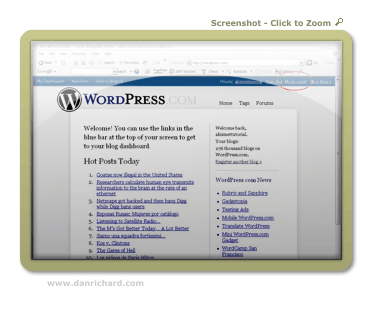
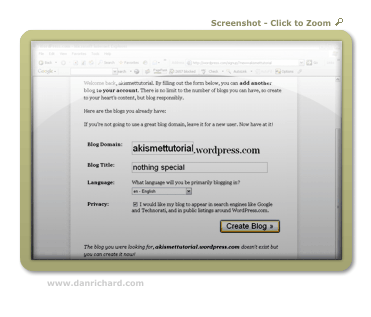
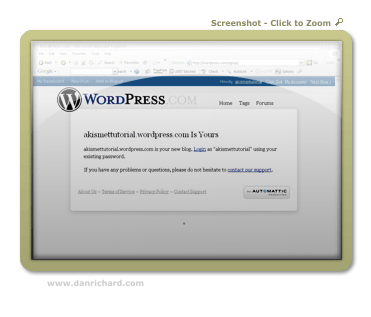
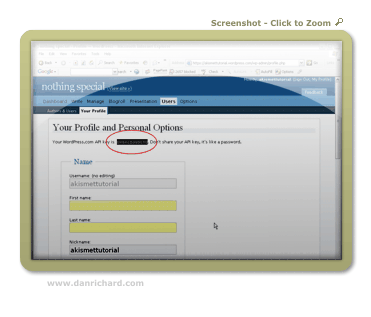
10 thoughts on “How to Stop SPAM on Your WordPress Blog Using the Akismet Spam Plugin”
Thanks Dan! I really appreciate the tutorial!
lol. I didn’t know you would be inspired to write something JUST FOR ME!
Well you’re the 7th person to ask me since I installed the plugin last night and I got tired of re-explaining it each time lol!
Dan
The other night I had a look into the WP options and saw you could blacklist words.. so I blacklisted the word ‘poker’ for comments, because just the other week I got a HEAP of spam comments on photoshopstar and had to decline them manually.. anyway I dont think I’ll need to use this plugin ehe 🙂
I was getting about 100 Spam comments a day and only a tiny bit had the word poker in it, so I couldn’t add this all to my blacklist because I was upping my chance of blacklisting valid comments. The more you blacklist, the greater the chance you end up flagging legit feedback, and I wanted to avoid that as much as possible.
Dan
Ah but how high is the possibility of a good comment having the word ‘poker’ in it? That’s the only spam I was getting and the only word I blacklisted heh
thanks Dan, I turned off my comments due to spam but now I guess I can turn them back on =)
Hey Dan have you also played around with SpamKarma?
I really prefer it over Akismet, my blog had around 130 comments a day, since I’m using SpamKarma no spammers have came through… 😉
trish stratus porn
http://myblog.es/trish-stratus
Thanks man, i agree
Thanks Dan, really nice tutorial!