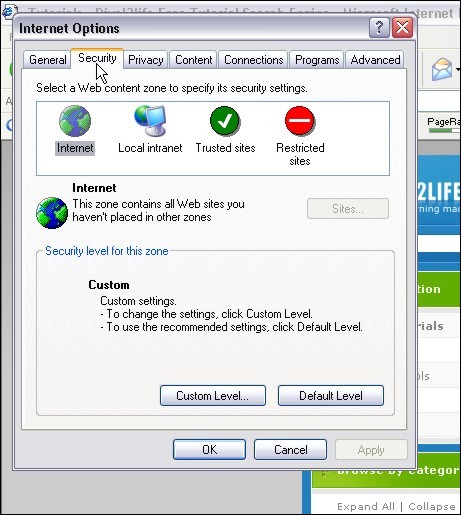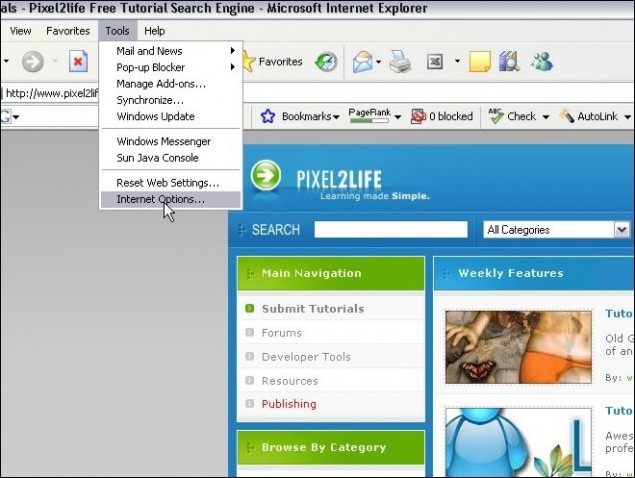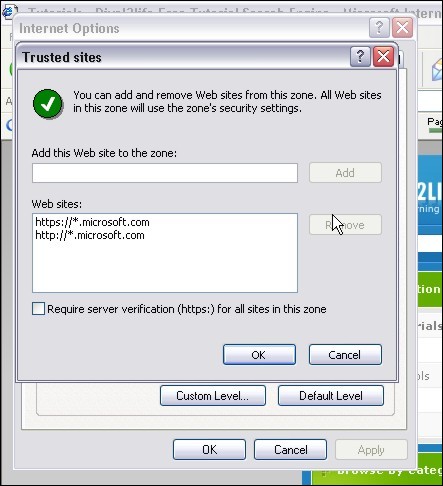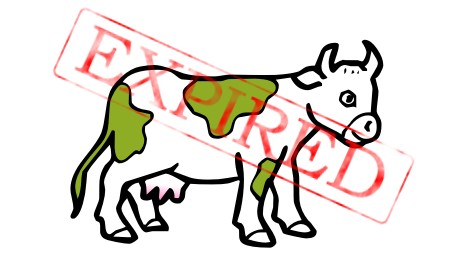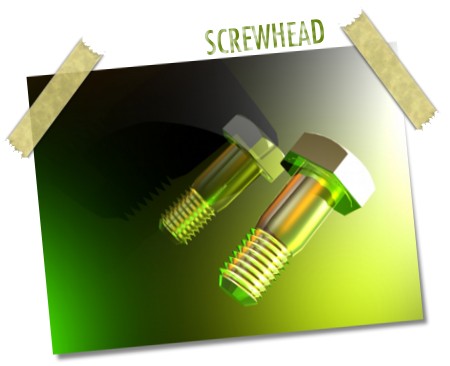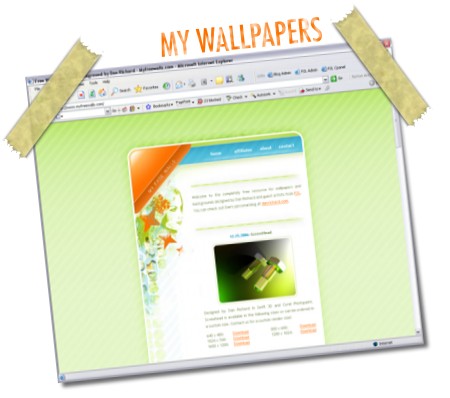It’s finally happened… Yahoo and Google have no choice but to address the click-fraud issue, because it’s costing them millions and the cash-cow is starting to keel over. Bogus clicks and conversion are a MAJOR issue in the advertising network community, and Google’s AdSense is especially in trouble. You see, Google basically let everyone and their monkey run AdSense on their websites, and there are absolute GARBAGE sites out there that are blatant Google Ad turn-key style websites looking to make a quick buck without doing any real significant work. Yahoo has been much tighter in their US exclusive beta program, but both major networks are closing the net up because it’s either that, or they become a complete waste of money to their advertisers and die a painful death.
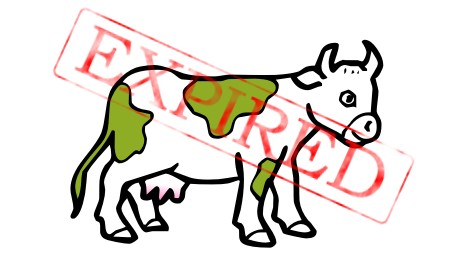
Now most of you have heard the horror stories about people getting their adsense accounts suspended because of “invalid clicks” or some other form of “click fraud”. 99% of the stories I get from such webmasters portray them as completely innocent and ignorant as to why they were suspended. I’m sure that a few were suspended for reasons known only to Google (They don’t provide any real details as to why you were cut off), but a good chunk of you were really busted red handed and you just don’t want to admit it. That’s fine, that’s not what this is about anyhow.
Now the new trend with Google and Yahoo… you don’t have to be doing anything specifically against the terms to get cut off, you just have to have non-converting traffic. Yes folks, not only do the big boys track clicks, impressions, and pricing, but they also track if your clicks are in fact converting into sales. In other words, when people click your ads, are they buying anything? Well, you’d better hope so or you might find yourself on the end of a nasty email from Google or Yahoo.
Next up, we have the publisher trend that I am seeing quite a bit off: MySpace content sites, and tutorial sites. Don’t get me wrong, I don’t mean quality tutorial content sites like www.13dots.com, I mean those generic tutorial sites that are specifically created to be surrounded in ads and the tutorials are the same old “scanlines” and “shiny buttons” deals you see all over the net as though that’s all you can do in Photoshop. Same deal with the MySpace sites… you have some great content providers, then you have others than runs a 90/10 ad to content ratio. It’s not hard to get a ton of traffic to these sites and score lots of clicks, but what’s become apparent to Yahoo and Google is that this traffic is, for the most part, completely worthless and non-buying users. Deep down inside, the creators of this site know it and they simply want to milk the system for what it’s worth, but we’re all going to get nailed for it.
Care for an example? A month and a half ago, Yahoo basically did a search on their search engine and Google and found the top 10 or 20 MySpace content sites that ran their Yahoo YPN ads. And then, they removed them from the YPN program citing poor conversion on clickthru traffic. Man, you should have seen the MySpace sites flying up for sale on the Sitepoint marketplace so that webmasters could get top dollar before having to show that they had lost the YPN ads and thus their revenues had plummeted.
The same deal happened with tutorial sites about 3 weeks ago with Google AdSense. Overnight, over a dozen webmasters I know received notices that they were no longer allowed to run AdSense ads on their tutorial sites. Mind you, this is an interesting and positive move by Google… they didn’t ban any accounts, they simply banned the ads from running on a specific URL. If a webmaster happen to own several other sites that were not red-listed, then they could continue to run ads on those sites as usual. As for the reason this was done? Emails cited poor conversion on incoming clickthru traffic once again.
Starting to feel sick yet? So now publishers have 3 major concerns:
1. Click Fraud – We have to make sure we run a smooth program
2. Ad Placement – We have to make sure that our ads are placed strategically for maximum visual impact and CTR.
3. CTR Conversion – Is your CTR traffic actually converting an ROI for the advertiser?
As far as I am concerned, the time has never been more right to look for direct internal revenue streams such as product and service sales and internal advertising systems. Google and Yahoo have no choice, they have to crack down on the markets and avenues they advertise on in order to maintain the integrity of the program and maintain a proven ROI to it’s clients. This makes things more than a little nervous for publishers like myself, and I will be looking to diversifying my income streams in case one day I get tagged. Of course, a lot of this could have been avoided if Google had been a tad more selective when approving publishers to run their ads instead of giving it out like candy at Halloween, but I suppose that’s a moot point.
So watch your butts guys and gals and remember not to place all your eggs in one basket!
Dan