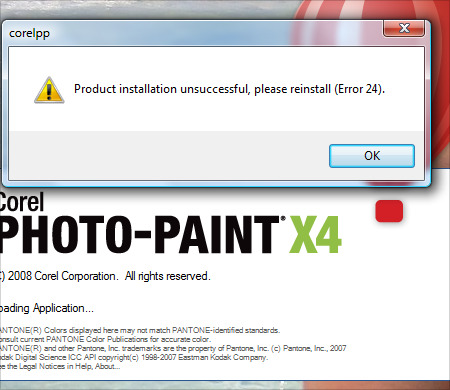I just realized I completely forgot to post the v5 announcement on my blog, wow go me! So in case you missed the
official announcement, v5 is now up and running and you can check out all the fun at
www.pixel2life.com! Here's the scoop…
It's been in on again/off again development for over a year and a half and has been one of the biggest and most painful projects I have ever been involved in since starting P2L several years ago. It's been one heck of a wait, but ladies and gentlemen, I present to you Pixel2life v5!
Before we get ourselves neck deep in to this wall of text, I would first and foremost like to thank Nick, who really worked ridiculously hard on this project from start to finish. He took some initial concept layout designs I created and just ran with it, creating 99% of the graphics on the site and all the coding of the main site itself. This is Nick's baby, so if anyone deserves a round of applause, it's Nick. We still have a lot to do and we'll be introducing a new member to our development team next week to help out. And that leads to me to our next topic of discussion. BETA TIME!

When the web 2.0 revolution hit us a couple of years ago (has it already been that long?!), everyone and their monkey was throwing BETA badges on their sites, along with the usual 2.0 jargon needed to stay with the in-crowd. So I had to really control myself and not put a BETA sticker or logo anywhere on or near the site logo. Not because it's the cool thing to do, but rather because it's totally applicable in this case. Let's face it… we were all sick and tired of the old site and I was totally bored with the entire project of P2L. We all needed this to refresh our batteries and start kicking ass like in the good ol' days. So I pushed to get this done and put live despite several areas not being complete (or even started yet) and probably a disturbing number of bugs in areas that are available to you. So I ask that everyone please bear with us while we finish off areas and fix bugs. We do ask that you PLEASE report any bugs you find and we'll try to fix them as quickly as possible. Even as I type this, I have a huge to-do list for myself and Nick… I will be working hard on content areas and the revamped help area, which is now in the Publishing System instead of on the forums.
Please report any bugs you find HERE!
With all that out of the way, welcome to the new site! The biggest new feature is our credit system, where members will now be rewarded P2L credits for publishing and submitting tutorials, generating traffic for the site and more! You can then cash in these credits for advertising on the site or for P2L prizes and swag or participate in our credit lotteries or even give out credits to other members that have been helpful in the community.
To find out more about the credit system and how to earn credits, please click HERE!

Another new feature is the return to the side menu display system for the tutorial categories… I'm sure that's a welcomed relief for those of you that were sick of the drop-down system we had. I admit it was clunky and difficult to use, so we've created a new sidebar browser that is quite easy to use and organized by main categories. However we did retain the drop-down for the forums so you can quickly browse to a particular category directly from the forums without having to go to the main page first. The drop-down is a bit off right now, so please bear with us while we continue to tweak the skin and get it formatted to the look we want.
One of the largest updated areas is the Publishing System, which has received a major overhaul. The Publishing System is the online tutorial writing tool allowing our members to write and host their tutorials on P2L, including hosting of all the images, videos and attachments. We've streamlined the entire writing process and added all kinds of new tools and a sexy new editor making it easier than ever to write your tutorials. One of the biggest changes is the contributor functionality, where you can add users to your contributor list and they can access the tutorial in their editor and add their own content. So if you and 3 other members want to pool together and publish a tutorial, all 4 of you can share the same tutorial and content and when your tutorial is published, it shows up under all your accounts as long as you have contributor access.
The other new function is the chapters feature. You can assign chapter names to specific page breaks, which splits down your tutorial in to sections that can easily be accessed by readers with the chapters slide menu. When someone is viewing your tutorial, they can click the chapters slide menu and quickly see all the sections on your tutorial and click a chapter to view that specific area.
We've also added some handy stats on your tutorial's popularity, a preview function and a new tabbed publishing area where you can tab through various publishing functions without losing the information you've already entered on other tabs.
Please note that at this time you can only open 1 tutorial editor session at a time due to the editor's session management. Do not open two different tutorials within the editor in separate browser windows at the same time or one will be overwritten. We're going to fix that ASAP, so just be sure you only work on one tutorial at a time. The other feature that is not quite ready yet but will be soon is the video tutorial support. We want users to be able to upload video tutorials and convert them to FLV format for online viewing, but it wasn't working in time for the update. This will be top priority to get up and running for everyone.
Remember, with the new credit system all publishers will be awarded credits for publishing tutorials with us AND for how much traffic those tutorials generate. And if you consistently publish high quality tutorials, you will be upgraded to a Premium Publisher, which means all publishing system related credits are DOUBLE. So if you generate enough traffic to earn 500 credits as a regular publisher, you would be awarded 1000 credits as a Premium Publisher. Other members can also donate credits to you right from your tutorial if they've found it helpful. There's a credit donate button right next to the author info!
We've added some additional improvements to the tutorial submission system… you can now submit tutorials from multiple categories at the same time instead of being able to only submit one category at a time. For example, if you have 4 tutorials from Photoshop and 4 PHP tutorials, you can submit all 8 at once. On the v4 submission, you would have had to submit the 4 Photoshop tutorials first, then complete the form again for the PHP tutorials. You can also edit your submissions on the spot and it's easier to preview your submission before you submit them to the queue. This should help people avoid avatar upload issues or typos.
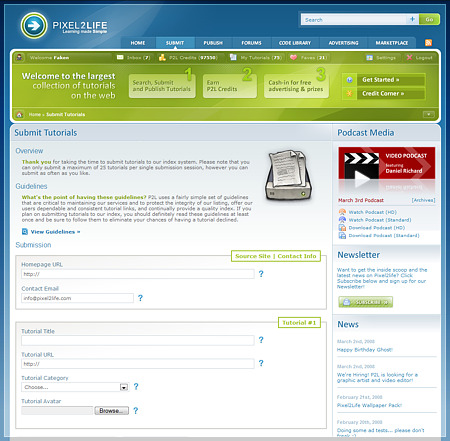
Not sure how many of you follow my movie collectibles hobby site, but recently I've been doing video reviews that have been getting a lot of great feedback on YouTube and I would like to bring this medium to P2L with video podcasts! For the sake of branding, I'm calling them P2Pods… nerdy, I know. We're going to work on some original content in our videos by doing interviews with industry professionals and Lord knows what else, I want to have a lot of fun with this. So for your viewing pleasure, be sure to look out for all-new P2Pods!
The Advertising System has also been upgraded quite a bit and will continue to be expanded as the months go by. We've added new reporting, a new notification system when campaigns are getting low on credits and Geo-Targetting is now included. All members will now be able to use their credits to advertise whatever they like, as long as it's PG related content. So for members that publish tutorials, comment and rate tutorials, submit tutorials or perform other tasks that earn them credits, you can now advertise your site, blog, products, affiliate marketing programs, etc. Simply put, if you participate on the site, you can advertise with us for free!
Not interested in the credit system but would like to pay to advertise? Pixel2life.com now has a CHEAP flat advertising rate of $0.05 a click on all CPC based advertising, simple as that. Whether you buy 50 or 5000 clicks, you only pay $0.05 cents a click. That is triple times cheaper than the old rate!
For the moment we are offering the integrated tutorial ad positions (These are the ads you see within the tutorial listings), however we will be looking in to adding additional advertising positions in the near future. For anyone interested in advertising in our P2Pods or Newsletter, please contact me directly.
Speaking of the newsletter, we will be revamping the entire newsletter system and redoing our subscriber database from scratch. For anyone that wants to receive the newsletter in the future, you will need to re-subscribe by clicking on the newsletter subscribe button located on the main page on the right side of the site. We hope to resume newsletter publishing in 1 or 2 months.
The faves functionality has also been updated with a new display and management system, which is still a bit of a work in progress. If you find a tutorial you like, you can click the faves button and the tutorial will be saved to your favorites list. You can then access your faves from anywhere by clicking on faves in your top member bar and the faves list will load right over-top of your current content. From there you can access your favorite tutorials, delete them etc.
In the top menu you will see a couple of options that lead to a splash page… these options are the Code Library and Market Place. These are upcoming new areas to the site that are still in development and will be launched in the new year. You can find out the latest development on these areas by checking out the splash page… we'll update them with the latest info as we can.
And finally, there are a few areas of the GUI that need our work such as the member profile pages and the comment sections, which I think still need work. We'll get to these areas as time allows, so no worries. However, I would still LOVE to hear you input or suggestions on what you see so far. I think this new version is a testament to the fact that we do listen to our users as many of the new features or improvements are based on suggestions from our members. So please don't be shy to voice your suggestions as long as it's polite and constructive. You can even send in design suggestions in the form of image mockups if you want, this is actually a very easy way for us to understand what you are trying to suggest, and we'll be sure to award you with tons of credits if we use your idea.
To all Topsites users… I apologize for the lack of a topsites system, but I want you to know that we are going to get that back up and running as soon as possible! I appreciate anyone that continues to link to us while we fix that up, please bear with us. The topsites link exchange is top priority to get back up and running, please stay tuned for more information on that.
That's about it gang, everything else I will let you explore and discover. Please be sure to report bugs in the Site Support forum at http://www.pixel2life.com/forums/index.php?showforum=6 and we will work on them ASAP.
I would like to thank all you die-hard P2L supporters and staff for sticking with us for so long and I appreciate everyone's patience in waiting for us to get the new site out. I want everyone to know that I recommitted to this site and will be working very hard to make this place more kick-ass than ever! Please help me out by spreading the word about the new site and let people know we're back in business and what we're offering. I hope you enjoy the new credit based system and you use it to help promote your own websites and projects and that our continued success leads directly to your own. Thanks again everyone and welcome to version 5!
Enjoy,
Dan
PS. Don't forget to check out our first ever P2Pod on the main page!